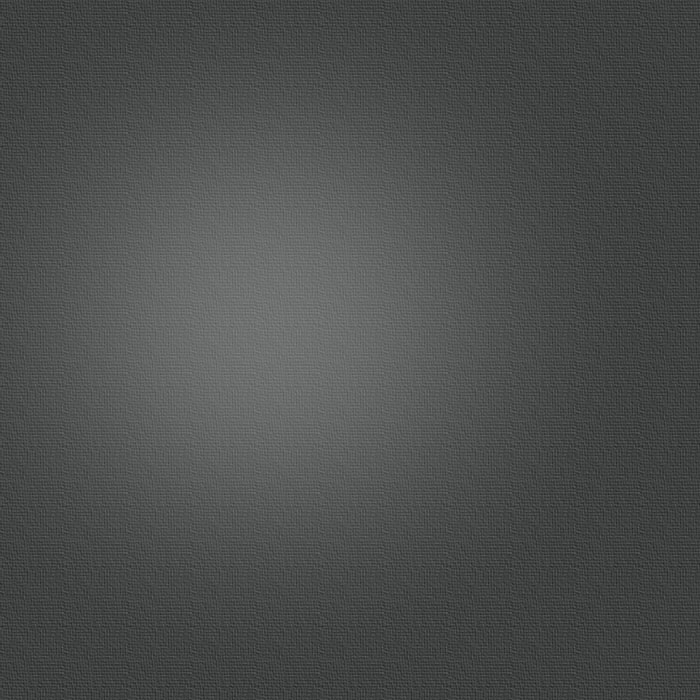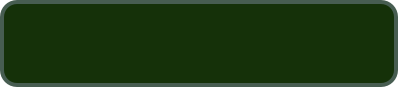*** All VT State ratings will now be maintained by Ratings Central ***
It can be found by going to www.ratingscentral.com directly or from our site.
For a good summary of what Ratings Central provides and how it works, visit HERE
For results from of our last event, or any other event sent to Ratings Central:
1) Select tab “Events”
2) Under “Sport” select “Table Tennis”
3) Select “Search” tab
4) Find event (i.e. 2008 GMTTC Spring Spectacular Open) and click name
5) Individual results from the event can be found by clicking on player’s name
To find your most current rating or that of another player:
1) Select tab “Players”
2) Under “Name” type in Last Name, First Name (be sure to add a space between the comma and the first name)
-
3) Under “Sport” select “Table Tennis”
-
4) Click the “Search” button
*NEW: The Ratings Central system can send you an email when an event in which you have played in is processed. To enable that feature, log into the Ratings Central website, then select "Update a player's information" and enter your information."
If your rating is NOT available on Ratings Central, you may need to participate in a tournament to establish a rating. If you once had a rating, contact your club president or the tournament director for any help that is available.